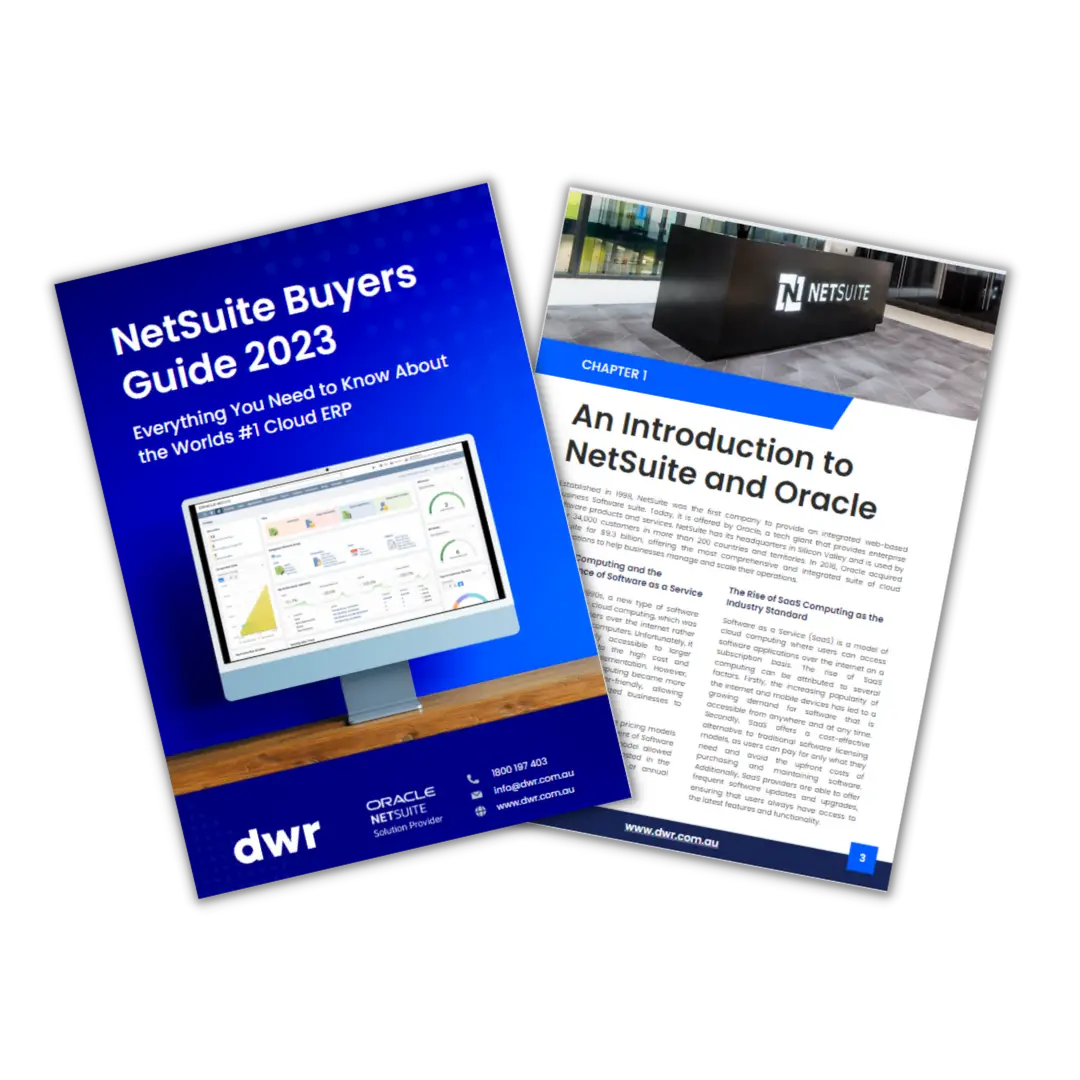A NetSuite demonstration is a vital step in ensuring the success of your implementation project. It provides you with an opportunity to see the NetSuite solution in action and ask any questions you may have before making a final decision. However, it's important to prepare your team adequately before attending the demonstration. This article will cover the various steps involved in preparing your team for an ERP demo with your NetSuite partner.
Understanding the Importance of a NetSuite Demo
A NetSuite demo is a crucial step in selecting the right ERP system for your business. With over 40,000 organisations using NetSuite across various industries, it has become one of the most widely used ERP systems globally. Demonstrations provide a unique opportunity to see how the system works, understand its capabilities and limitations, and evaluate how well it aligns with your business needs and goals.
When it comes to choosing an ERP system, it's essential to consider the unique requirements of your business. NetSuite offers a suite of cloud-based applications that can be tailored to meet the specific needs of your organisation. Whether you're looking for a system to manage your finances, inventory, or customer relationships, NetSuite has a solution that can help you streamline your operations and improve your bottom line.
Benefits of a Successful NetSuite Demo
A successful NetSuite demonstration can help you decide whether the system is the right fit for your organisation. It provides several benefits, such as:
Understanding the NetSuite System and its Capabilities
During the demonstration, you'll have the opportunity to understand how the NetSuite system works and its capabilities. This can help you evaluate whether the system aligns with your business needs and goals.
Evaluation of System Support for Your Business Processes
The demonstration also provides an opportunity to evaluate how well NetSuite supports your business processes. This can help you identify any gaps or areas where the system may not be a good fit for your organisation.
Determination of System Alignment with Budget and Resources
You can also determine if the NetSuite system aligns with your budget and resources during the demonstration. This can help you evaluate whether the system is a feasible option for your organisation.
Automation of Business Processes
During the demonstration, you'll be able to see how NetSuite can help you automate your business processes. This can help you reduce manual data entry and improve the accuracy of your financial reporting.
Integration with Other Applications
You'll also be able to evaluate how well NetSuite integrates with other applications you may be using, such as Salesforce or Shopify. This can help you ensure a seamless workflow and avoid any potential integration issues.
Setting Expectations for Your Team
It's essential to set clear expectations for your team before the demonstration. They should know why you're attending the demonstration, what you hope to achieve, and what their roles and responsibilities are. Set up a meeting to discuss the purpose of the demonstration, the agenda, and how to prepare adequately for the demonstration. This way, everyone will understand the importance of the demonstration.
It's also a good idea to involve key stakeholders in the demonstration, such as department heads or IT personnel. This will ensure that everyone has a clear understanding of how the system works and how it can benefit their specific area of the business. By involving your team in the decision-making process, you'll increase buy-in and ensure a successful implementation of the NetSuite system.
Pre-Demonstration Planning
Attending a NetSuite demo can be an exciting opportunity for your organisation to explore a new software system that can help streamline your business processes. However, before attending the demonstration, it's essential to take some time to plan and prepare. This will ensure that you get the most out of the demonstration and can make an informed decision about whether NetSuite is the right fit for your organisation.
Identifying Your Business Needs and Goals
One of the first steps in preparing for a software demonstration is to identify your organisation's business needs and goals. What are the pain points in your current business processes, and how can NetSuite help address them? Are there any specific goals you want to achieve with the new system, such as improving efficiency, increasing sales, or reducing costs? Having a clear understanding of your organisation's needs and goals will help you evaluate how well NetSuite aligns with them.
Preparing a List of Questions and Concerns
Another important step in preparing for demo’s is to create a list of questions and concerns. This list should be tailored to your organisation's specific needs and goals and should focus on the features and functions that are most important to you.
Involving Your Team in the Process
Introducing a new system to your team can be a daunting task. However, involving your team in the process can make the transition smoother and more successful.
Selecting Key Team Members to Attend

When attending the demonstration, it's essential to have the right people in the room. Select key team members who are responsible for implementing the system, and those who will use the system regularly. Having the right team members in the room ensures that everyone understands how the system works and how it supports their business processes.
For example, if you are implementing a new project management system, you may want to invite the project managers, team leaders, and project coordinators to attend the demonstration. These team members will be responsible for using the system regularly and ensuring that their team members are also using it effectively.
Assigning Roles and Responsibilities
Assign roles and responsibilities to the team members who will attend the demonstration. Who will take notes? Who will ask questions? Make sure everyone has an active role in the demonstration process, so no one feels left out.
Assigning roles and responsibilities can also help ensure that everyone is engaged and paying attention during the demonstration. For example, if one team member is responsible for taking notes, they will need to pay close attention to what is being presented and ensure that they capture all the important details.
Encouraging Active Participation
Encourage active participation from your team members during the demonstration. Ask them also to take notes, ask questions, and provide feedback. Active participation ensures that everyone fully understands how the system works and how it aligns with their business processes.
Maximising the Value of the Demonstration
Ensuring a Focused and Engaging Presentation
The NetSuite partner should provide a focused and engaging presentation. They should highlight the key features and functions of the system and how it supports your business processes. A focused and engaging presentation ensures that your team members remain interested and engaged throughout the demonstration.
Asking Relevant Questions and Providing Feedback
Ask relevant questions and provide feedback during the demonstration process. If something isn't clear, or you're unsure how the system works, ask questions. Also, provide feedback on what you liked and what you didn't like about the demonstration process.
Tips for a Successful NetSuite Demonstration
Now that you have prepared your team and scheduled the NetSuite demo with your partner, it's time to ensure a successful demonstration. Here are some tips to make the most out of the demonstration:
Set Clear Goals and Objectives
Before the demonstration, ensure that you have set clear goals and objectives. What do you want to achieve from the demonstration? What are your key priorities? Having clear goals and objectives will help you stay focused during the demonstration and ensure that you evaluate the system based on your organisation's specific needs.
Customise the Demonstration
A NetSuite partner may provide a standard demonstration, but you can also ask them to customise the demonstration based on your organisation's unique needs. For example, if you have specific reporting requirements, you can ask the partner to demonstrate how NetSuite can generate those reports.
Focus on User Experience
One of the critical factors in selecting an ERP system is its user experience. During the demonstration, ensure that you evaluate how user-friendly the system is and how well it aligns with your team's needs. Consider asking for a hands-on demonstration, where your team members can test the system's functionality and give feedback on the user experience.
Address Specific Pain Points
If your organisation has specific pain points that you want the NetSuite system to address, ensure that you ask the NetSuite partner to demonstrate how the system can solve those issues. For example, if you struggle with manual data entry, ask the partner to demonstrate how NetSuite can automate those processes.
Conclusion
Preparing your team for a NetSuite demonstration is a vital step in selecting the right system for your organisation. Ensure that you choose the right NetSuite partner, prepare adequately for the demonstration, involve your team in the process, and maximise the value of the demonstration. With the right preparation, you can make an informed decision about whether the NetSuite system aligns with your business needs and goals.
.svg)