.svg)
Become a Referral Partner
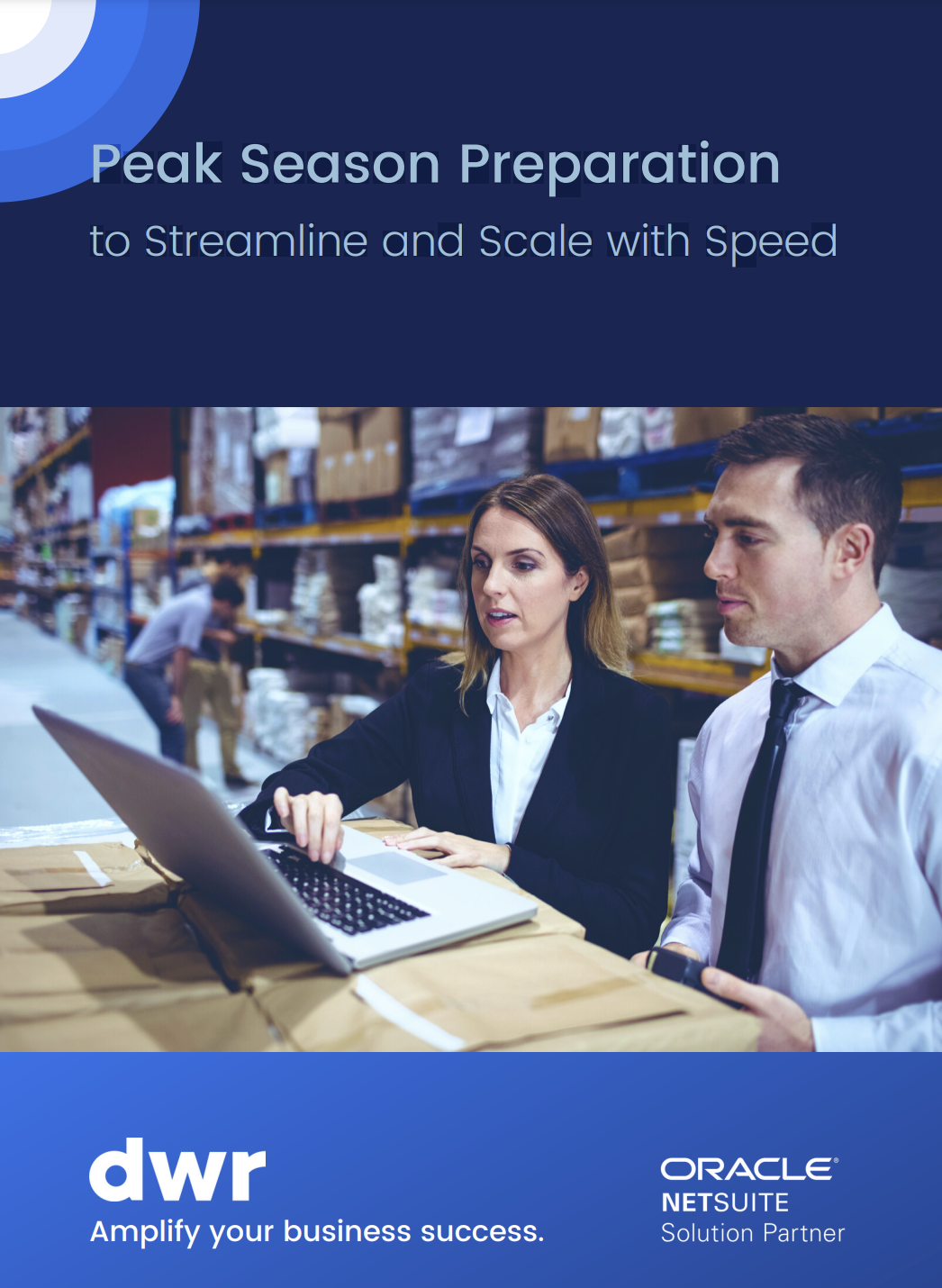
Learn critical steps to take to prepare for peak season trading in the wholesale distribution and retail industry.
Download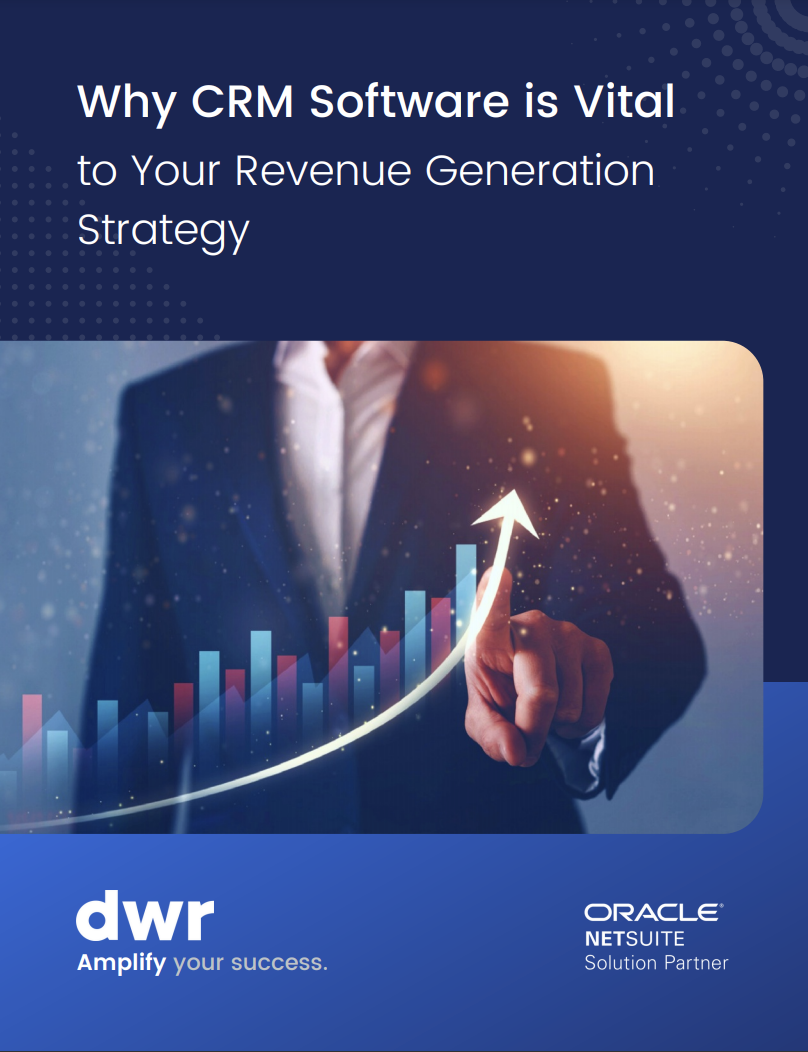
Understand why CRM software is crucial to boosting your revenue generation and improving customer relationships.
Download
Discover strategies for managing uncertainty in business through better planning, financial control, and risk management.
Download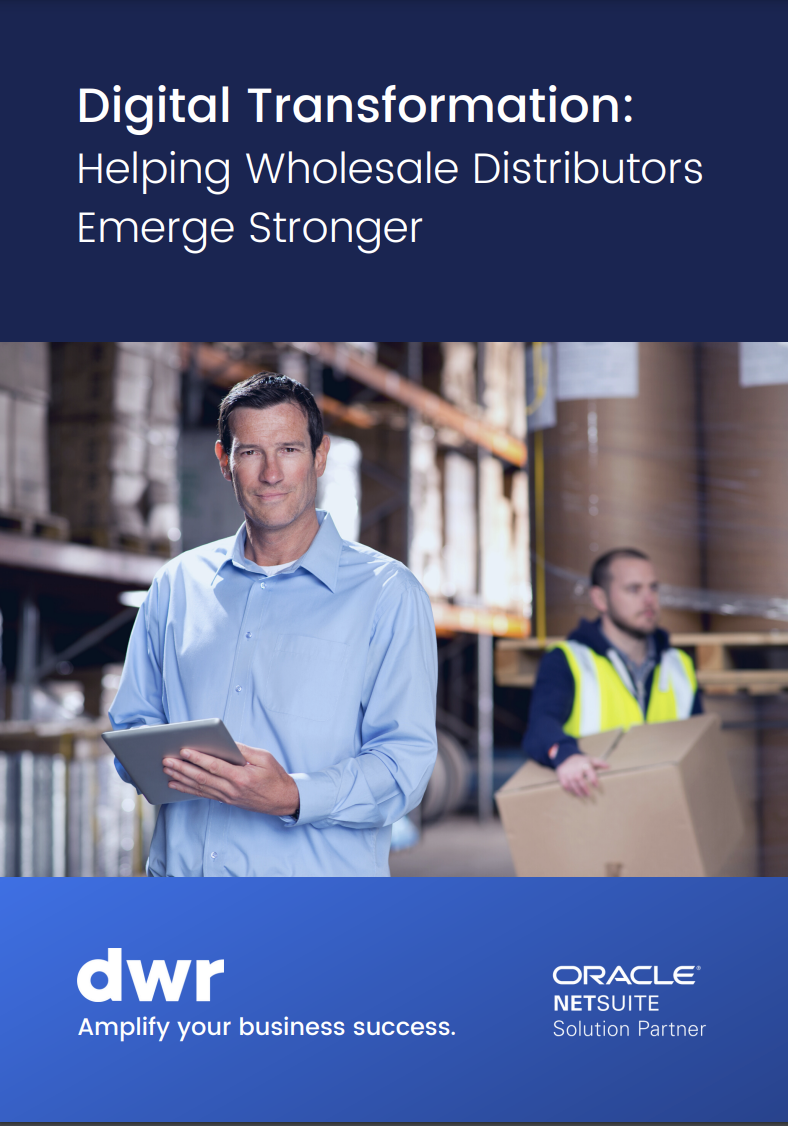
See how digital transformation strategies are helping wholesale distributors emerge stronger and more competitive.
Download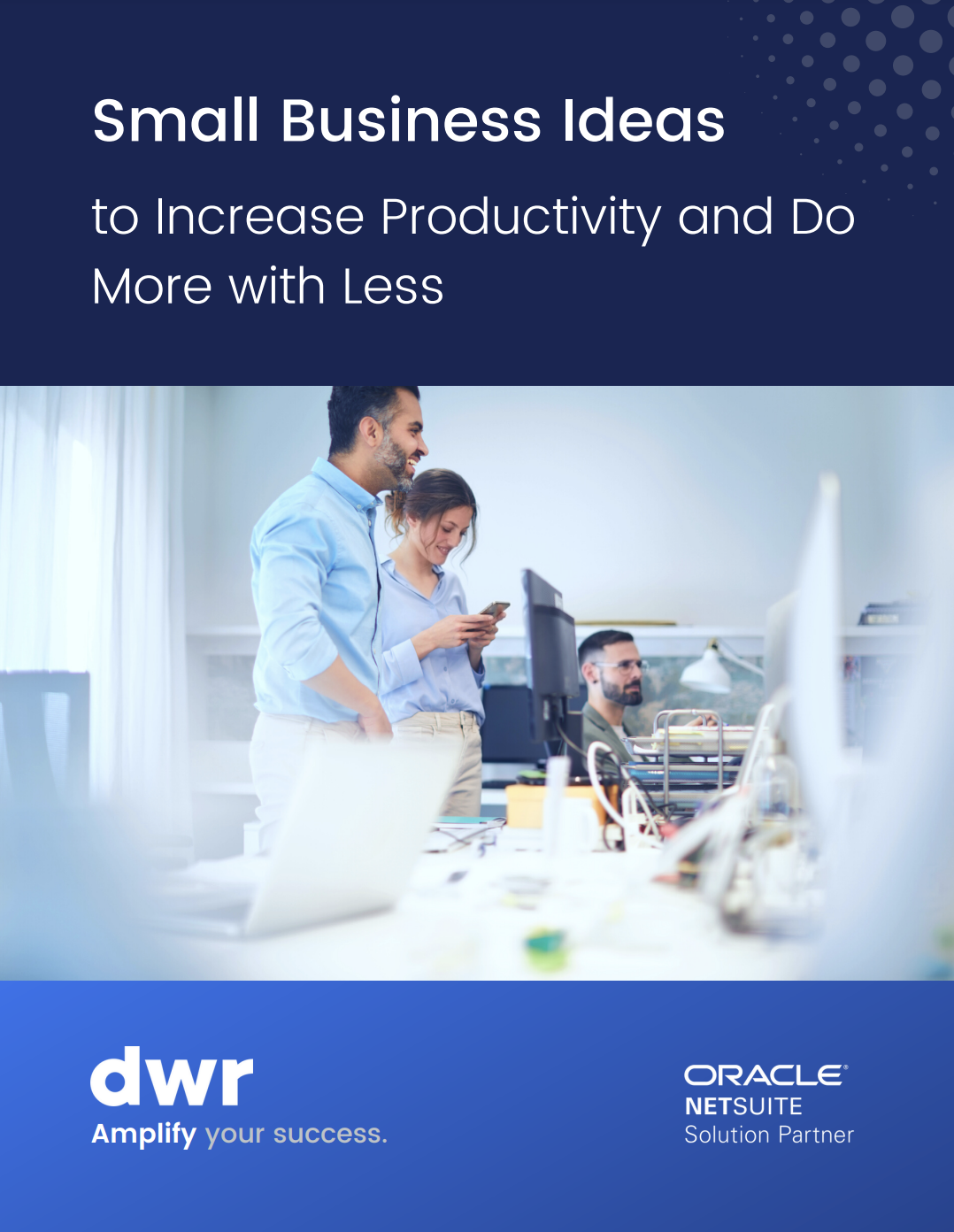
Discover actionable ideas to boost productivity and efficiency in small businesses while using fewer resources.
Download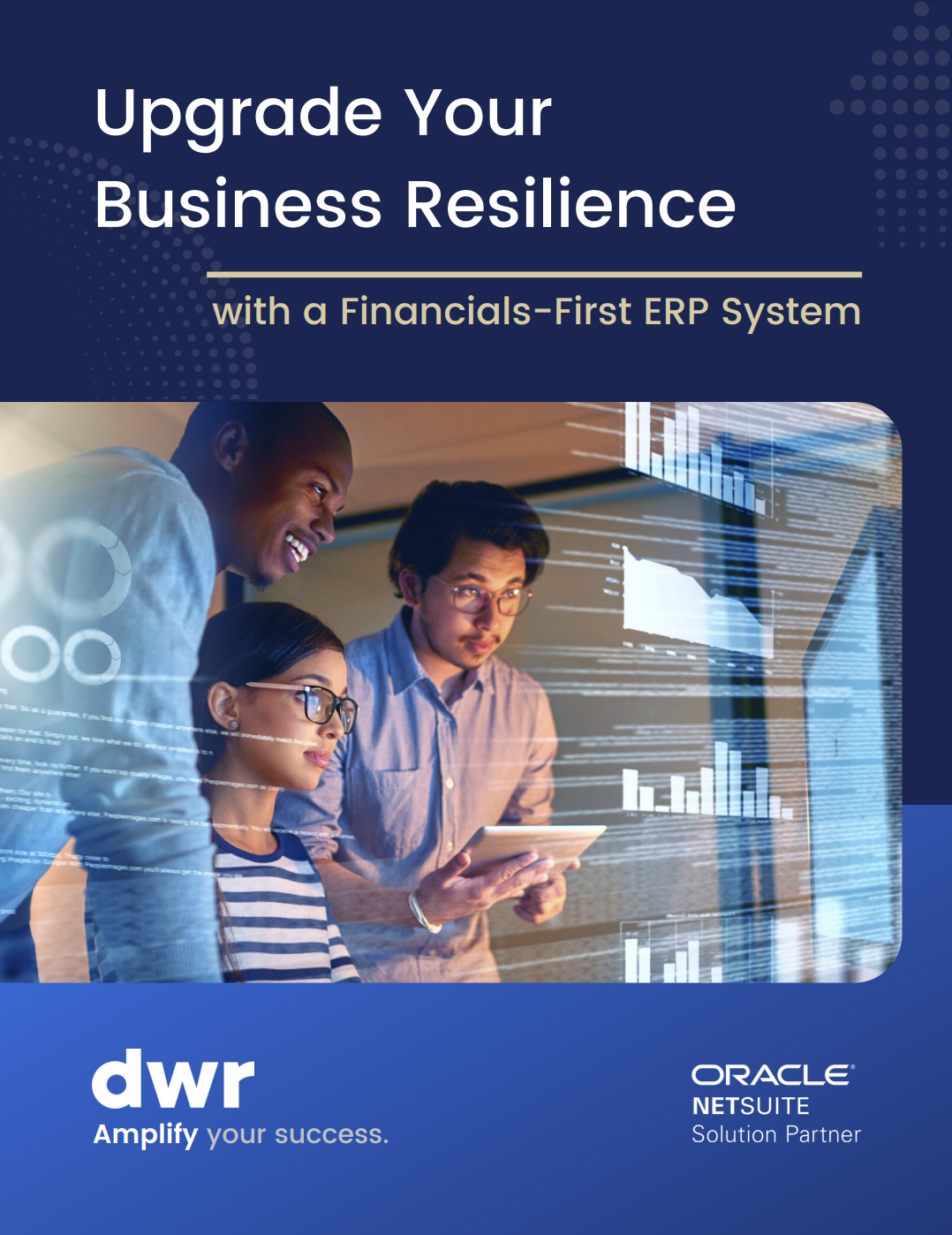
Strengthen your business resilience with a Financials-First ERP system designed to optimise financial management.
Download
Compare NetSuite and MYOB Advanced to futureproof your business with the best cloud ERP solution.
Download
Learn how continuous accounting can lead to faster, better business decisions through real-time financial management.
Download
Learn how digital transformation strategies helped companies battle supply chain disruption in 2022.
Download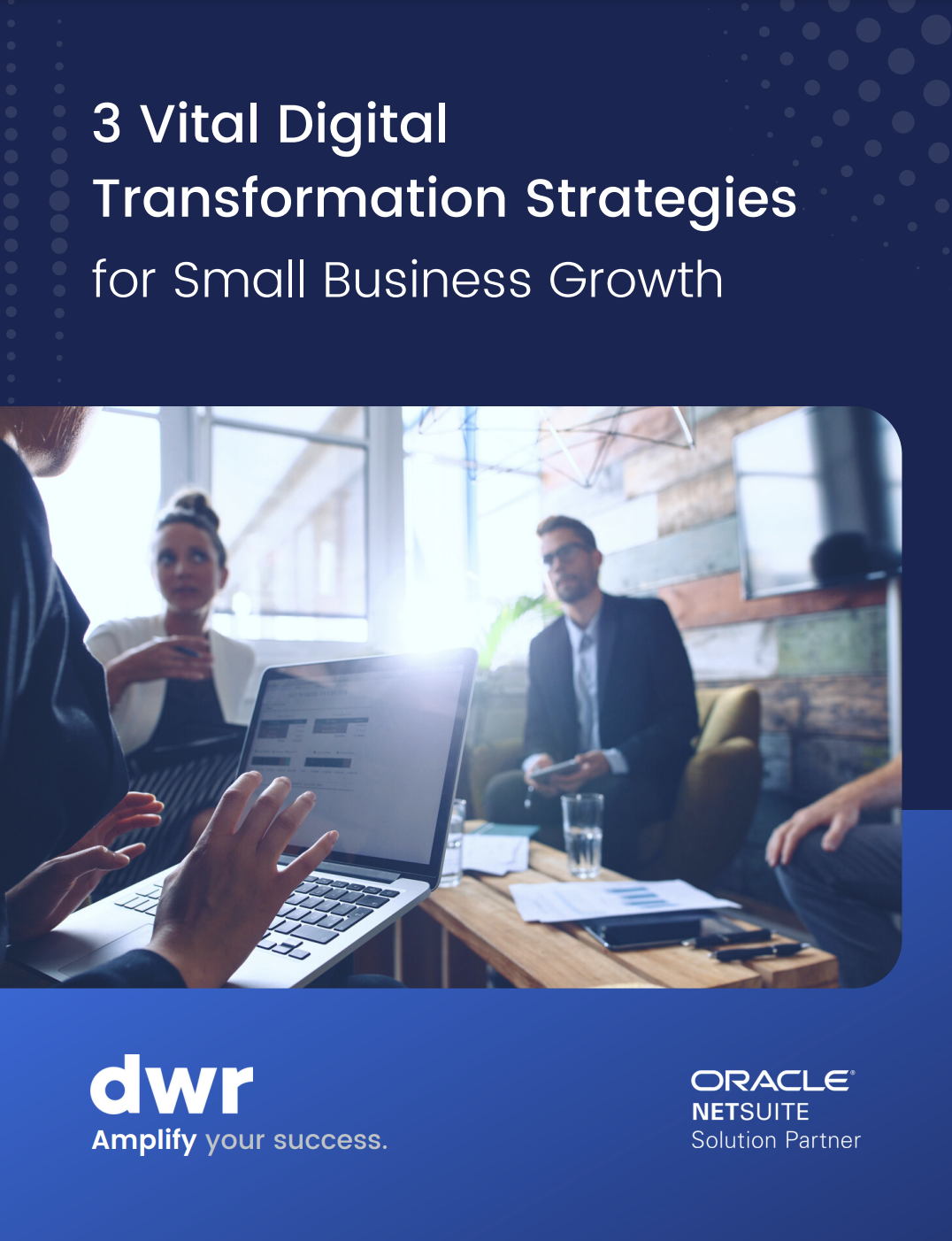
Discover three critical digital transformation strategies that can drive small business growth.
Download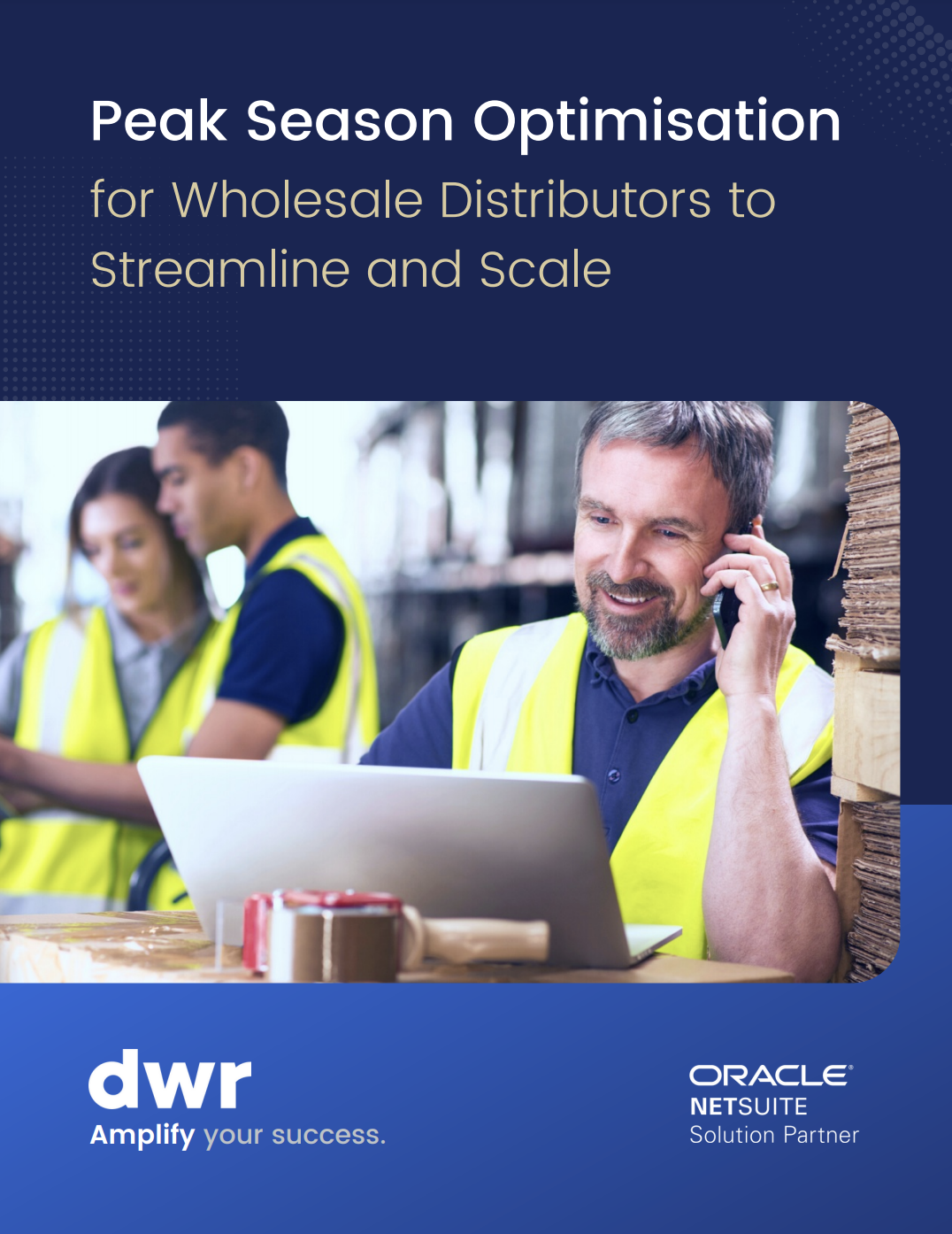
Learn how wholesale distributors can streamline and scale during peak seasons with effective optimisation strategies.
Download
Learn how to measure the ROI of digital transformation initiatives supported by an ERP system.
Download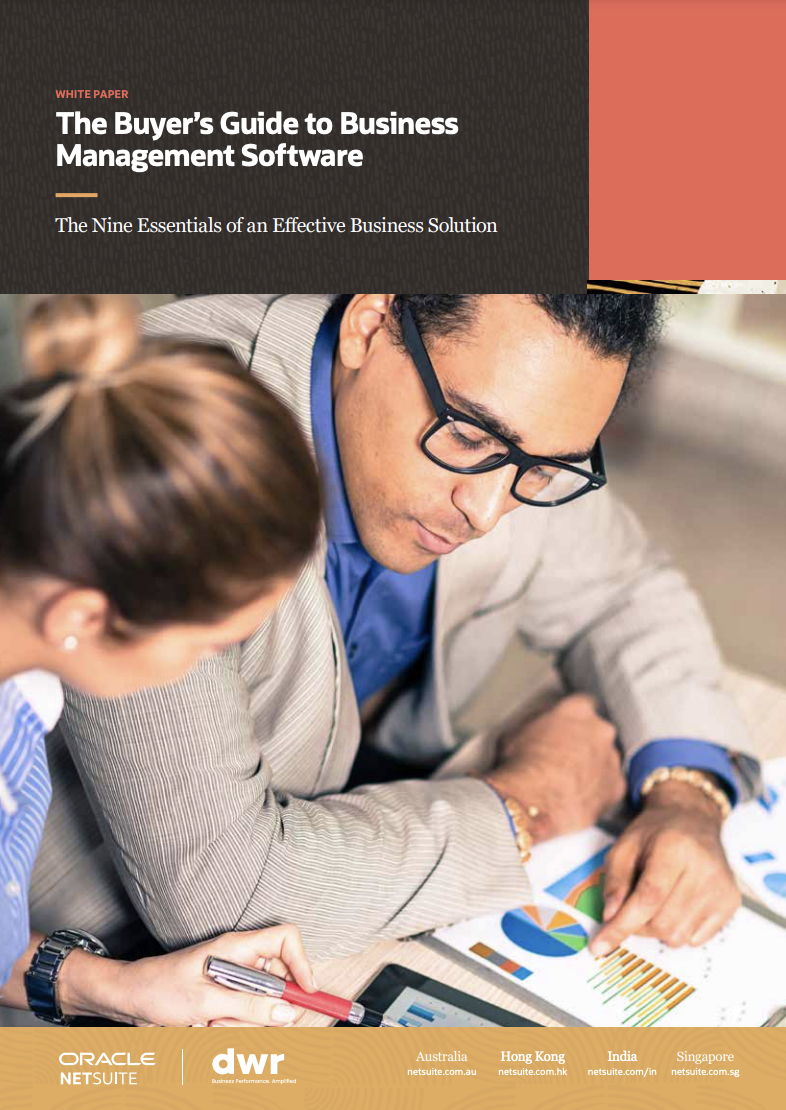
A comprehensive guide to choosing the right business management software for your company.
Download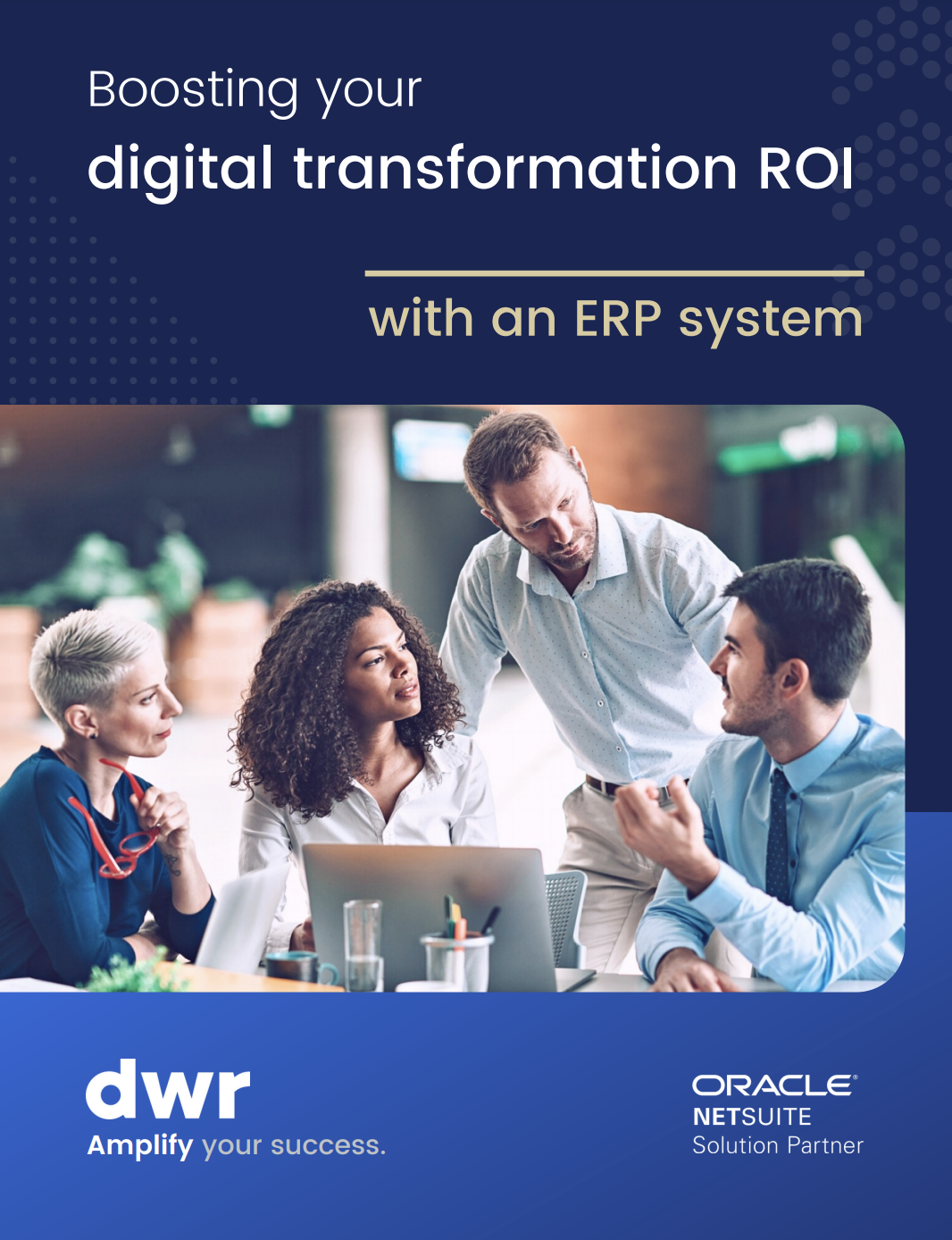
Explore how an ERP system can enhance your digital transformation efforts and improve ROI.
Download
Find out eight key ways legacy ERP systems can harm your business and why upgrading is essential.
Download
Explore how NetSuite ERP serves as a powerful core for banking and financial services organisations.
Download
Discover five strategies to grow your business beyond bookkeeping with advanced financial software solutions.
Download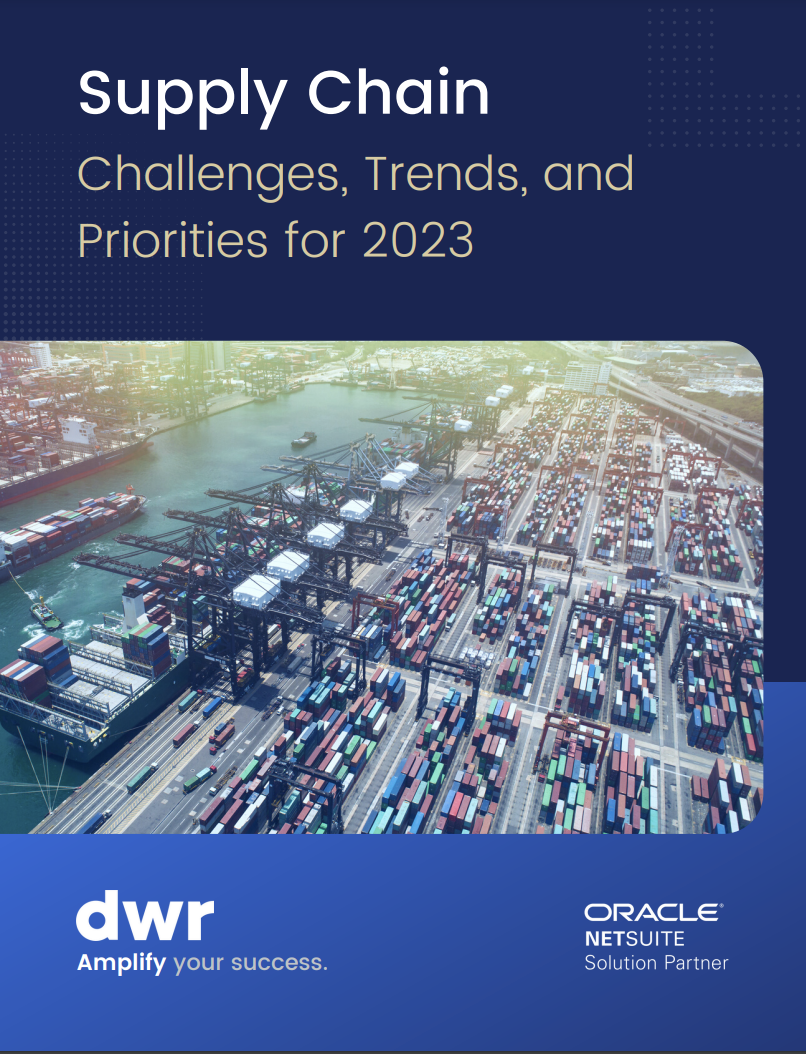
Explore 2023's top supply chain challenges, trends, and key priorities to streamline your business operations.
Download
Learn five key strategies to future-proof your eCommerce business and boost profitability.
Download